Demystifying ai Tools: Your Everyday Guide to Working Smarter
So, you’ve heard the buzz about AI. ChatGPT this, generative art that. It all sounds a bit futuristic, a bit… complicated, right? Well, let me tell you, working with AI tools isn’t about being a coding wizard or a data scientist. It’s about understanding how these smart little helpers can make your everyday tasks easier, faster, and even a bit more fun. Think of them less like robots taking over the world and more like incredibly powerful, highly specialized digital assistants.
The truth is, AI is already woven into a surprising number of the tools you probably use every day. Ever had Netflix recommend a show you actually liked? That’s AI. Google Maps finding the quickest route through traffic? AI again. Even your phone’s spell checker and predictive text are tiny little AI marvels at work. So, you’ve already had a taste. Now, let’s dive into how you can intentionally leverage dedicated AI tools to supercharge your personal and professional life.
What Exactly Are We Talking About When We Say “AI Tools”?
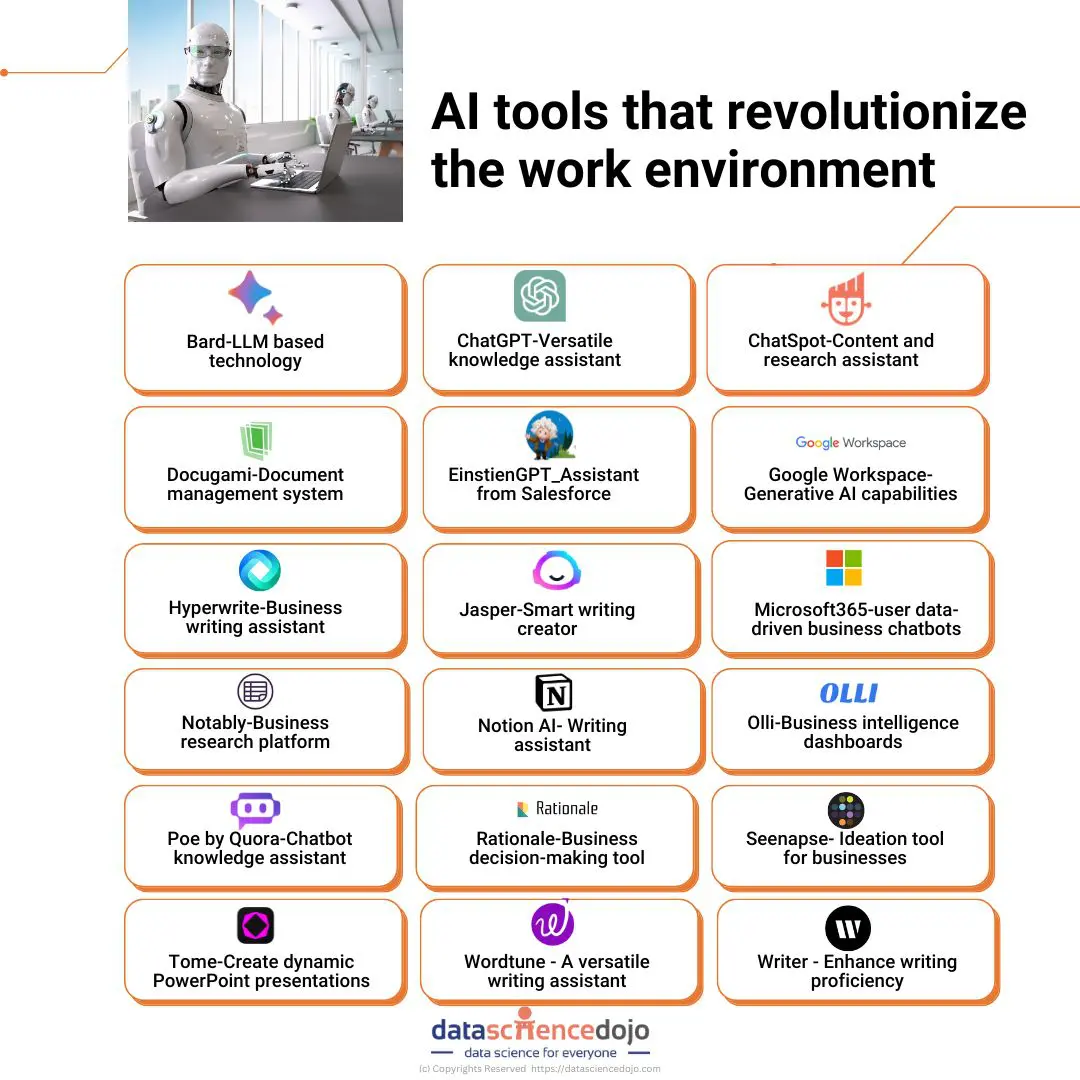
When people talk about “AI tools” in a general sense, they’re often referring to applications that use artificial intelligence to perform specific tasks. This can range from writing and content creation to data analysis, image generation, and even complex problem-solving. The beauty is, many of these tools are designed with user-friendly interfaces, meaning you don’t need a degree in computer science to get started.
At their core, these tools are powered by algorithms that have been trained on vast amounts of data. This training allows them to recognize patterns, understand context, and generate new content or insights based on your input. Think of it like teaching a super-smart parrot millions of books and then asking it to write you a poem – it’s not truly understanding in a human sense, but it can produce something remarkably coherent and useful.
Getting Started: The Mindset Shift
The biggest hurdle for many people isn’t the technology itself, but the mindset. Forget everything you think you know about AI from sci-fi movies. Instead, adopt a curious, experimental approach. Think of AI tools as collaborators, not replacements. They excel at repetitive tasks, generating ideas, summarizing information, and handling large datasets. This frees you up to focus on the more strategic, creative, and uniquely human aspects of your work.
Start small. Don’t feel pressured to master every AI tool out there. Pick one that addresses a specific need you have right now. Maybe you struggle with writer’s block, or you spend too much time summarizing long emails. Find an AI tool that promises to help with that, and just give it a try.
Your First Foray: Text-Based AI (Like ChatGPT and its Siblings)
This is often the easiest entry point for most people because it’s conversational. Tools like ChatGPT, Google Gemini, and others in this category are fantastic for a wide range of tasks:
Brainstorming and Idea Generation
Stuck for blog post ideas? Need a catchy headline? Just type in a prompt like, “Give me 10 ideas for a blog post about sustainable living for beginners,” or “Write 5 catchy titles for an article on remote work productivity.” The AI will instantly spit out a list, giving you a jumping-off point you might not have found on your own. It’s like having a perpetual brainstorming partner who never gets tired.
Drafting Content (Emails, Articles, Social Media Posts)
This is where AI truly shines for many. While it won’t write a Pulitzer-winning novel for you (yet!), it can draft surprisingly good first versions of emails, social media updates, even entire article sections. For instance, you could prompt, “Write a professional email to a client requesting an extension on a project, explaining that unexpected technical difficulties have arisen.” Or, “Draft a short social media post announcing a new product launch, highlighting its eco-friendly features.” You then take that draft and refine it, adding your unique voice and specific details. It’s a massive time-saver for those everyday writing tasks that can eat up your day.
Summarizing Information
Have a long report, a lengthy email thread, or a dense article you need to quickly grasp? Paste the text into an AI tool and ask it to “summarize this in 3 bullet points” or “give me the key takeaways from this article.” It can condense vast amounts of information into digestible chunks, helping you get up to speed much faster. This is incredibly useful for research, catching up on meetings you missed, or simply sifting through information overload.
Rephrasing and Improving Text
Sometimes you’ve written something, but it just doesn’t sound quite right. You can ask an AI to “rephrase this paragraph to be more concise” or “make this sentence sound more professional.” It can help you find different ways to express your thoughts, improve clarity, and even adjust the tone of your writing. It’s like having a built-in editor available 24/7.
Learning and Explaining Concepts
Struggling to understand a complex topic? Ask the AI to “explain quantum physics in simple terms for a 10-year-old” or “break down the concept of blockchain technology.” While it’s not a substitute for deep learning, it can provide accessible explanations and analogies that make difficult subjects easier to grasp.
Beyond Text: Other Powerful AI Tools
While text-based AI is a fantastic starting point, the world of AI tools extends much further.
Image Generation Tools (e.g., Midjourney, DALL-E, Stable Diffusion)
These tools are incredibly fun and powerful for creatives, marketers, and anyone needing visuals. You simply type in a text prompt – “a whimsical forest with glowing mushrooms and tiny fairies,” or “a futuristic cityscape at sunset” – and the AI generates unique images based on your description. This can be invaluable for creating marketing materials, website graphics, concept art, or just exploring your artistic side. While they’re not yet perfect, the results can be stunning and entirely original.
Data Analysis and Visualization Tools
For those who work with numbers, AI-powered data tools can be game-changers. They can help you identify trends, create insightful charts, and even predict future outcomes based on your data. You don’t need to be a statistician to get value from these. Many have intuitive interfaces that allow you to upload your data and ask questions in natural language, receiving visually appealing and easy-to-understand results.
AI in Design and Development
Beyond content and data, AI is increasingly integrated into design software (for features like auto-layout and smart suggestions) and even coding environments (for auto-completion and bug detection). While these might be more specialized, they demonstrate the pervasive nature of AI across various professional domains.
Best Practices for Working with AI Tools
To get the most out of your AI companions, consider these tips:
Be Specific with Your Prompts
The quality of the AI’s output heavily depends on the quality of your input. Don’t just say “write something.” Instead, be as detailed as possible: “Write a 500-word blog post about the benefits of mindful meditation for beginners, using a friendly and encouraging tone, and include a call to action to try a 5-minute guided meditation.” The more context and instruction you provide, the better the AI will perform.
Iterate and Refine
Think of your first AI-generated output as a draft, not a finished product. If it’s not quite right, don’t give up. Ask the AI to “make it shorter,” “change the tone to be more formal,” “add more examples,” or “focus on point number three.” It’s a conversational process of refinement.
Fact-Check Everything
Crucially, AI models can “hallucinate” or present incorrect information as fact. Always, always, always verify any factual claims made by an AI, especially if you’re using the information for important purposes. Use reputable sources to cross-reference. Remember, they are pattern matchers, not truth-finders.
Add Your Human Touch
AI can generate content, but it lacks genuine creativity, emotion, and the nuanced understanding of the human experience. Always review and edit the AI’s output. Infuse it with your unique voice, add personal anecdotes, and ensure it truly resonates with your audience. The AI is a tool to amplify your capabilities, not to replace your essential human contribution.
Understand Limitations
AI tools are powerful, but they are not omniscient. They reflect the data they were trained on, which means they can inherit biases present in that data. They don’t “think” or “feel” in the human sense. Be aware of these limitations and use AI responsibly and ethically. Don’t ask AI to do things it’s not designed for, like provide medical advice or act as a legal expert.
Experiment and Explore
The field of AI is evolving at an incredible pace. New tools and capabilities are emerging constantly. Don’t be afraid to try out different platforms, explore new features, and experiment with different types of prompts. The more you play around, the better you’ll understand what these tools can do for you.
Conclusion
Working with AI tools isn’t a complex, futuristic endeavor reserved for tech gurus. It’s an accessible and increasingly essential skill for anyone looking to work smarter, not harder, in the modern world. By understanding what these tools are, how they work, and – most importantly – how to interact with them effectively, you can unlock a remarkable level of efficiency and creativity. Start small, be curious, always fact-check, and remember that AI is your digital assistant, there to empower your human ingenuity. The future of work isn’t about AI replacing humans; it’s about humans empowered by AI to achieve more than ever before. So, go forth, experiment, and discover how these intelligent companions can transform your daily grind into a more productive and even enjoyable experience.
5 Unique FAQs After The Conclusion
1. Can AI tools truly understand complex emotions or nuances in human language?
While AI tools are incredibly adept at processing and generating human-like text, they don’t understand emotions or nuances in the same way a human does. They operate based on statistical patterns and associations learned from vast datasets. So, while an AI might generate a response that appears empathetic, it’s mimicking patterns of empathy it’s observed in its training data, not genuinely feeling or comprehending the emotion itself. It’s crucial to remember this distinction, especially when dealing with sensitive or highly subjective topics.
2. Is there a risk of AI tools “taking over” creative jobs, like writing or art?
It’s more accurate to say that AI tools are changing the landscape of creative jobs, rather than outright taking them over. For instance, an AI can generate a first draft of an article or a concept sketch for an artwork, but it lacks the unique human perspective, emotional depth, original thought, and intentional storytelling that truly makes creative work impactful. Professionals who learn to leverage AI as a powerful assistant for tasks like brainstorming, initial drafting, or generating variations will likely be the ones who thrive. AI enhances human creativity, rather than replacing it.
3. How do I choose the “right” AI tool when there are so many available?
The “right” AI tool depends entirely on your specific needs. Start by identifying the problem you want to solve or the task you want to simplify. Do you need help with writing emails, generating images, analyzing data, or something else entirely? Once you know your goal, research tools that specialize in that area. Look for user-friendly interfaces, positive reviews, and consider starting with free trials or basic versions to see if a tool fits your workflow before committing. Don’t feel pressured to use every AI tool out there; focus on those that genuinely add value to your life.
4. Are AI tools secure when it comes to my personal or sensitive data?
The security of your data with AI tools varies widely depending on the provider and the specific tool. Reputable AI companies invest heavily in data security and privacy protocols. However, it’s always wise to exercise caution. Avoid inputting highly sensitive personal, financial, or proprietary information into public AI models, especially those without clear privacy policies. Always review the terms of service and privacy statements of any AI tool you use to understand how your data is handled, stored, and potentially used for training purposes. For business-critical or highly sensitive data, consider enterprise-level AI solutions with robust security guarantees or on-premise deployments if available.
5. Can AI tools help me learn new skills or subjects more effectively?
Absolutely! AI tools can be fantastic learning aids. You can ask them to explain complex concepts in simpler terms, provide examples, generate practice questions, or even act as a conversational tutor for a particular subject. For instance, if you’re learning a new programming language, you could ask an AI to explain a specific code snippet or help you debug a simple program. While they won’t replace a human teacher or a comprehensive curriculum, they can significantly supplement your learning process by providing on-demand explanations and personalized feedback.

